Playing Kosmopolska
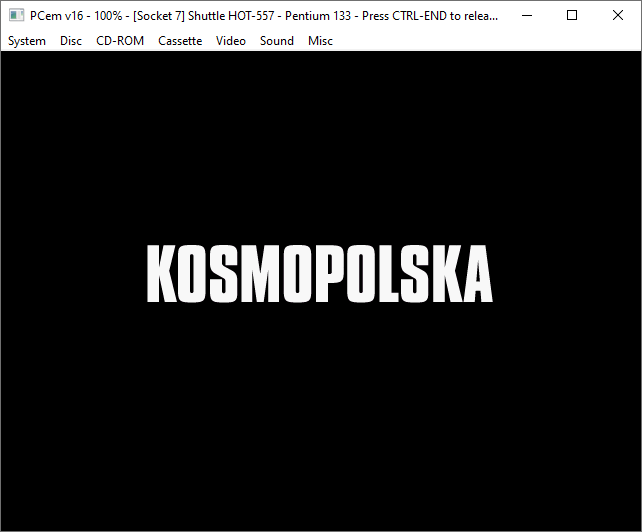
Kosmopolska is a game that was made for the operating system Windows 95, and was primarily created with an early version of the development tool Macromedia Director. Because of this, it’s very difficult to get the game to work on more modern computers, with more modern operating systems.
If you don’t already own a copy of the game, the first step is of course to get one. Occasionally a copy of the game is available to buy on auction sites online. If you can’t find a physical copy (or if you don’t have a computer with a CD-ROM drive), one alternative is to download the game from somewhere on the internet. As of this writing, I’ve found two places where the game can be downloaded: Here and here. The download is in the form of so-called “ISO images” of the original game CD-ROMs, that are possible to read with different programs. Even if you do have the physical game CD-ROMs, it can be a good idea to create ISO images of them, since it can help avoiding some technical problems when running the game. You can find several different programs to do it with on the internet.
The only way that I’ve found to get Kosmopolska to work on a modern computer is by using an emulator, a program that can simulate an older computer on a newer one. Specifically, I’ve used the emulator PCem, which can emulate older PC machines. It can be somewhat complicated to use PCem, so here is a detailed guide for how to configure the program specifically for Windows 95 games.
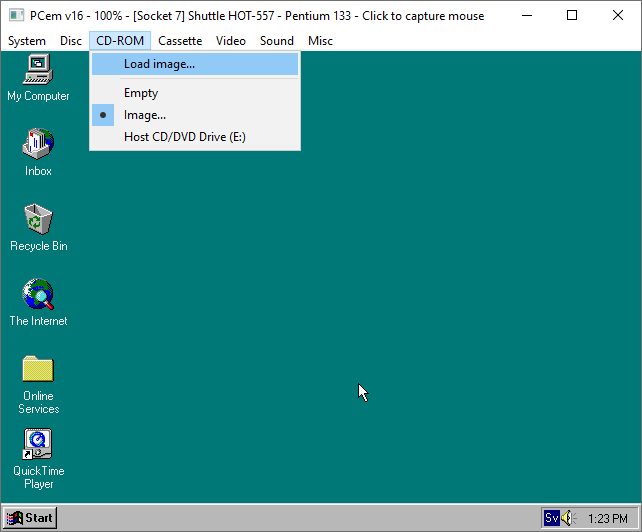
After you have configured PCem, you can use the menu “CD-ROM” to either read the disc in your CD-ROM drive, or to run an ISO image. The open “My Computer” inside the emulator, choose the CD-ROM drive, and double click on “Installera Kosmopolska”. You can now choose to install the game, and also DirectX and QuickTime, which are needed for the game to work (remember that these things are installed inside the emulated computer, not on your “real” computer). Follow the (Swedish) instructions in the installation program, and when the installation is finished, Kosmopolska should be in the Start Menu, where you can click on it to start the game.
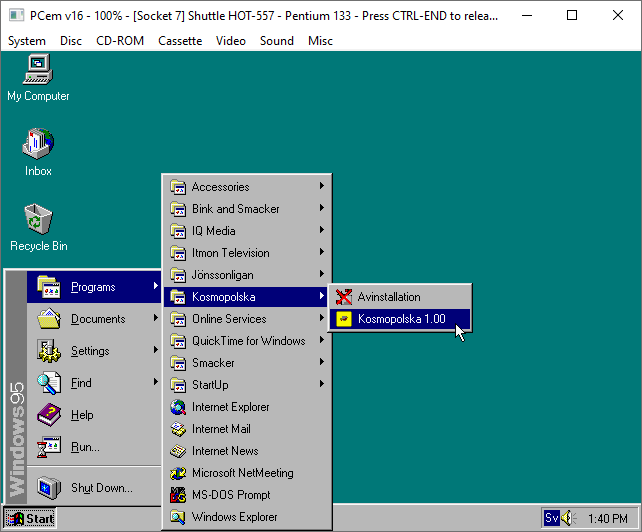
It can be good to know that even if you get the game to work in the emulator, it has a number of bugs that can make it crash occasionally. This has nothing to do with the emulator, since these bugs were in the game from the start, and showed up even when it was run on an old Windows 95 computer.
If you can’t get the game working on your computer, one alternative could be to watch a recorded playthrough of the game here.
If someone knows of another way to play Kosmopolska on a modern computer, feel free to let me know!
